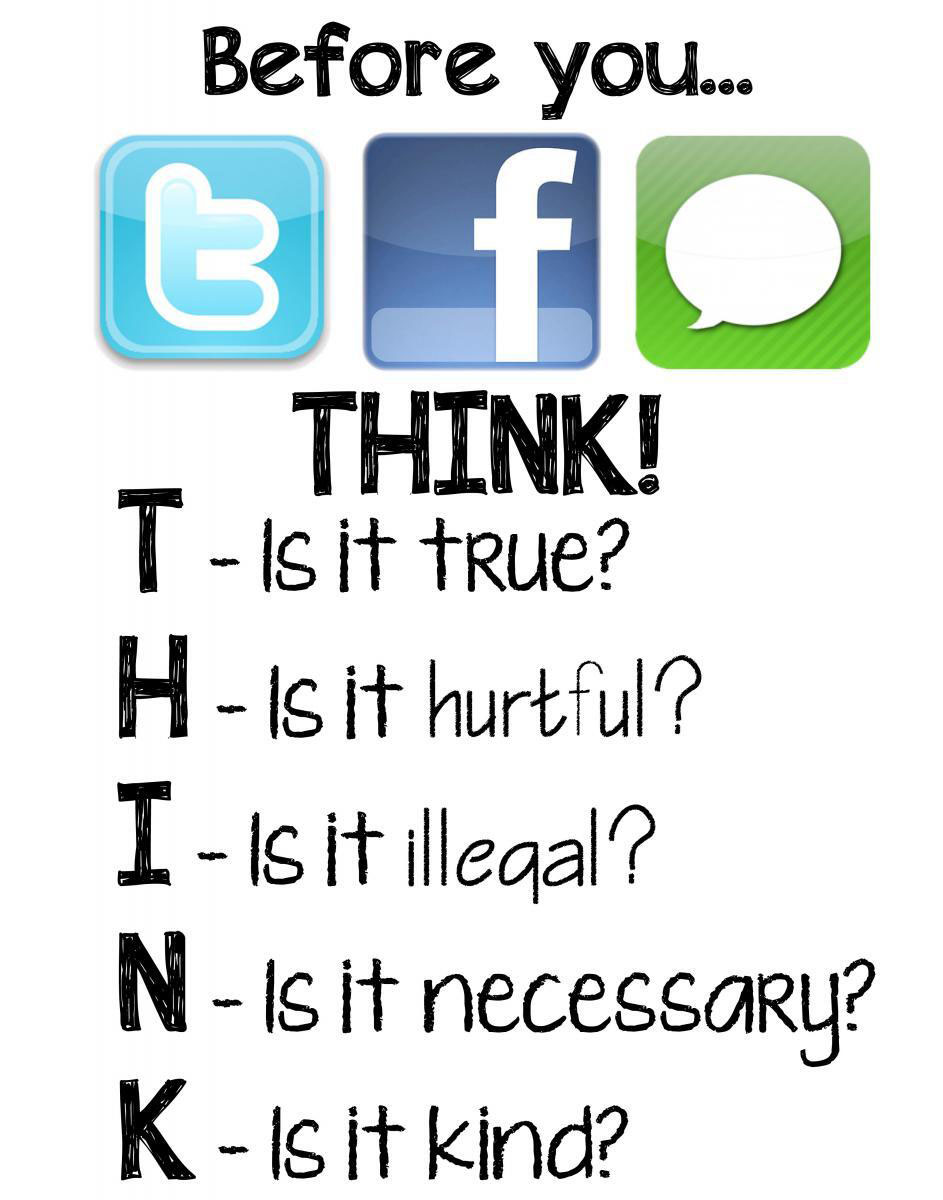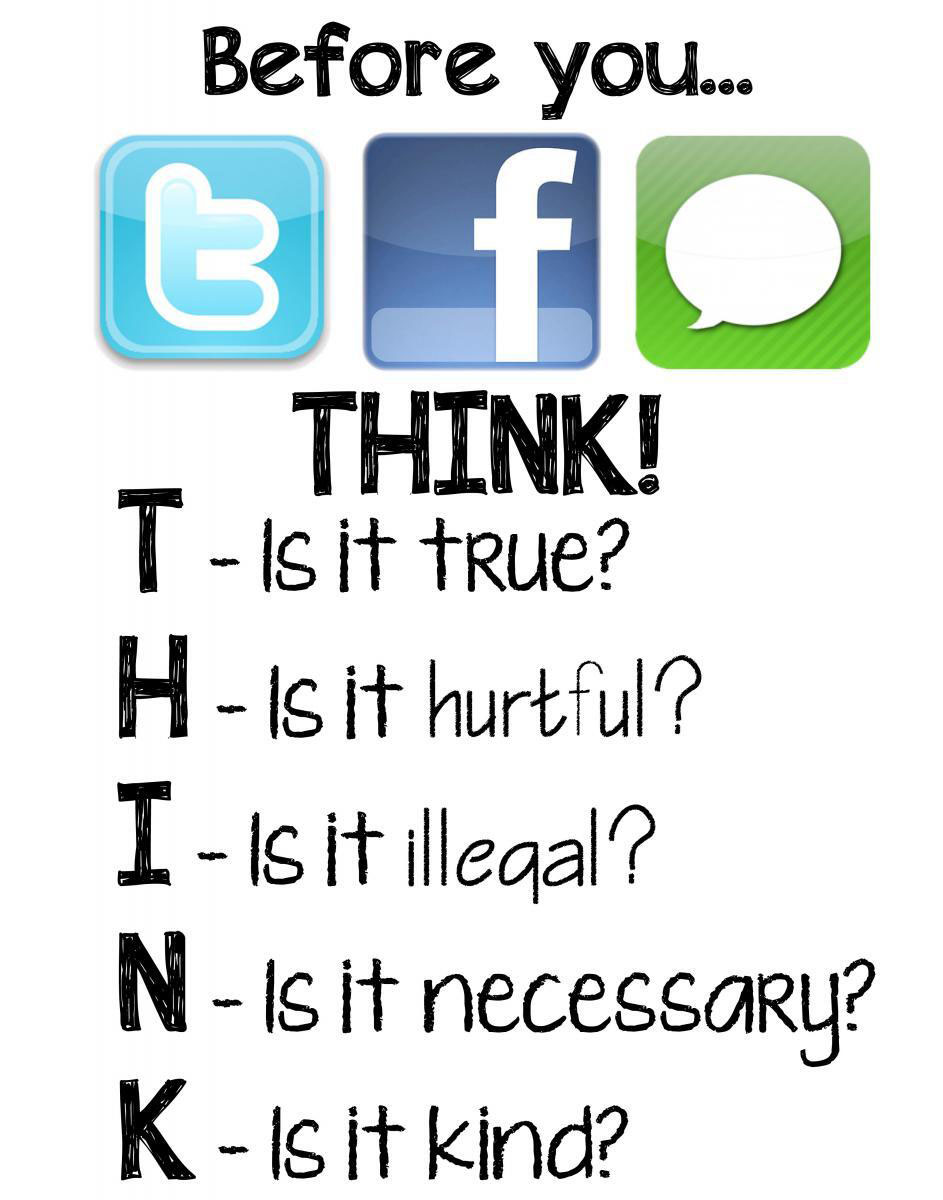How do we help our students to make smart and savvy choices?
1. Model positive behavior:
Whether it be through Twitter, blogging, or simply just using credible source material from online websites and news affiliates, we need to model digital citizenship. Sharing how and why we use social media with our students through conversations can also model good behavior online. Being willing to share what we do can show students we are not simply preaching about digital citizenship; we are living it. With each passing moment, it seems like being plugged into social networking and contributing to online websites becomes a requirement for personal and professional interactions, not just a choice that some choose to make.
2. Actively and routinely have open conversations about their online choices:
In addition to practicing what we preach, we need to create a safe and open dialogue with students about online choices. We need to encourage students to be aware of how easy it is to find their social media accounts, what they post, and what others post about them. As such, students should be encouraged to discuss how they use these very powerful and permanent resources, the trends they have noticed, and ways they can become positive contributors.
I always share the fact that the first statement the principal of the school I work at said to me during my interview was, "I Googled you." Had I made poor choices in college and had the documentation on Facebook or any other website to back it up, I would not have gotten the job. This is a very real life situation that is not a novelty that wise employers thought to do even just a few years back. This action is standard now, and students need to be prepared to account for what their Google results say about them.
3. Provide students and parents with resources:
I am always amazed after having conversations with my seniors about digital citizenship. Even though they have grown up with the internet, they often do not fully grasp the repercussions of what they post. They do not realize how making what they perceive to be a funny comment or an impassioned response to something that is frustrating them can brand them in a negative light. Word choice and tone can imply a great deal about a person. Frequent grammar errors and even selfies can unfortunately depict a person in a negative light. As such, students and their parents need to be aware of what to post, how to protect their privacy, and how to make better choices online. When I've taught digital citizenship to freshmen, here are a few resources that I have used to find lesson ideas and videos to share:
- Common Sense Media
- Digital Citizenship Resources from Edutopia
- Cybersmart Citizens
- 10 Interactive Lessons By Google from Edudemic
- Stay Safe Online
4. Use technology and online resources for good:
The internet can be used for so much more than playing games, checking Facebook, or watching viral videos on YouTube. The internet (and social media) can be a powerful tool to use when researching, collaborating, and communicating with others. My high school students love Twitter, but few realize its potential. When I share with them how much I personally love Twitter and the opportunities it has provided me to learn and connect with peers across the country, they are in shock. "Twitter can really allow you to do all that?". YES! It is such a useful networking and learning tool, if it is used for that purpose. Showing students how to use online resources in ways they might not have thought to before is empowering and informative. Google Apps for Education, internet databases, and even social media are incredible learning tools that when used for this purpose can be
"With great power, comes great responsibility"
-Spider-Man
It is important for us to embrace the possibilities that online learning and communication has. While we must be conscientious of our choices, being able to blog, research, and connect with others online have provided us with incredible learning opportunities. The classroom is no longer contained within four cinder-block walls. Our students have incredible freedoms when it comes to where, when, and even what to learn. This is why it is so important for us to teach them digital citizenship. Making positive contributions to the online world is a way of establishing an online brand that could one day lead our students to future jobs and opportunities. Being savvy in the social media world may provide someone with a scholarship, internship, or even a career. Being aware of and in control of one's digital presence allows students to understand their roles in this online world and encourages them to think before they post. We need to empower our students and prepare them for the realities they will face after they complete their K-12 education. Their choices online do stay with them and can be used to define them. I want my students to be portrayed in the most positive light possible, and teaching them to be good digital citizens is one way to help them shine.
"The internet is not written in pencil; it's written in ink"
-The Social Network"