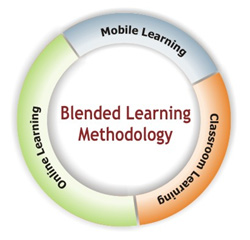I am about to begin my third year as an adjunct professor at a local community college. In addition to teaching high school students, I have spent my "free time" working with adult learners, which has been a rewarding experience. Working with adults from a wide variety of life experiences and backgrounds has forced me to rethink my teaching practices (mainly because my classes are from 7 PM until 9:30 PM on Thursdays), question the why in my instruction, and strive to think of creative ways to make my content meaningful and beneficial in the real world. From group challenges to exercises that foster relationships, I strive to keep my students actively engaged, demonstrate that I value their time and want them to be successful communicators in any avenue of life, and empower them to be able to communicate with confidence in any setting.
I have loved this "side-hustle" as my husband likes to call it and have grown so much from the experience, but I have found that some significant differences in resources, time, and frequency of meeting can create some challenges. At my high school, students are one-to-one with Chromebooks and have Google Drives. I am familiar with the technology they have, see them on a daily basis, and have several teachers/counselors/faculty members to consult if I have a question about a student or need to provide additional support to a particular student. At the community college, I do not have the same support. Students may come with technology in hand, but often they only have a phone - which may or may not sync to the WiFi. While we use Blackboard as an LMS, I do have to be mindful that students do not always know how to utilize technology nor do they have an abundance of free time to access technology that is unavailable to them. As a result, there have been times where I have differentiated learning and have gotten created during lessons to engage and assess my students.
Some of my older learners (above the age of 25) did not have a significant amount of technology available to them when they were in high school, or the technology has changed so much that they are just unfamiliar with how to utilize it. If I hadn't been in school for over five years and then tried to use Blackboard, I would be overwhelmed - for sure! Still, there are so many great ways to gather formative data and feedback from students using technology.
In my quest to make learning better for my students, I have played around with a few low-tech or no-tech ways to gather data, engage students in a review, and provide formative feedback. With the prompting of my department chair, I am even going to share a few of my favorite tech tricks at a PD session in a few weeks. Using Kahoot, Quizlet Live, Plickers, Google Forms, and Socrative, I will show teachers how to level up their classroom tech usage and integrate technology in meaningful ways into their lessons. Here are a few of my favorite tools/ways to implement formative assessment in the college classroom (or really any classroom):
Kahoot: Make review games fun!
High school students at my school play a lot of Kahoot. This formative quiz game is easy for instructors to make and fun for students to complete. Having multiple purposes and uses, it is a tool that transcends content areas. College students who want to feel nostalgia for high school or simply want to shake up reviewing essential content love playing Kahoot, too. It's fast, builds excitement, and sparks conversation among students. After a game is completed, instructors can download data and assess comprehension, which can be used to drive instruction moving forward. I have used Kahoot to review before class even begins. Sometimes students come to class early because they are traveling from work. Having a review game playing is a great way to use the extra opportunity to engage with students and encourage students to get to class on time. Students can play Kahoot on their phones or devices, which makes participating easy to do.

Quizlet Live: Review vocabulary/key concepts while fostering conversation and collaboration among students.
Making online vocabulary sets is a helpful tool for many reasons. Quizlet's Live game takes flashcards and transforms them into an interactive game in which students need to work with one another to complete the review. If students are unfamiliar with terms, they have to talk about the definitions or content. Students can even learn while playing, which makes the lesson effective. Teachers have very little prep. They simply need to create the flashcard deck or even find an already made deck to meet their needs. Students can also play this game on their phones.
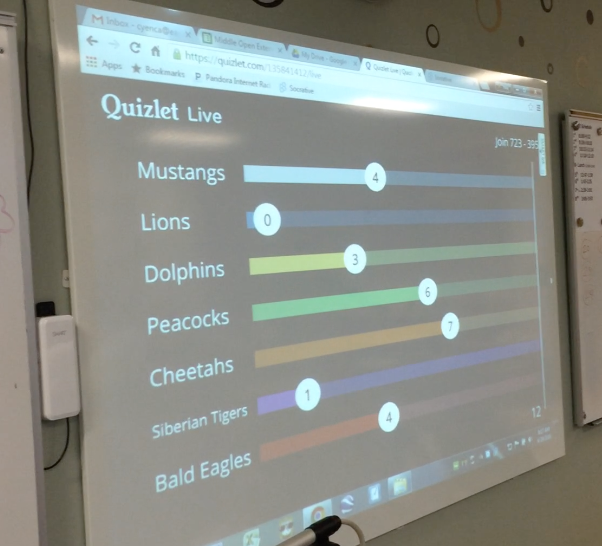
Plickers: No technology? No problem.
While most college students seem to have a smartphone on them at all times, there are always a few students who do not have a phone or simply do not have a phone that runs fast enough to engage in previous two games. To ensure that everyone can participate, I have utilized Plickers to collect audience analysis data. Plickers involves creating QR codes for each student, building a multiple choice question bank, and then using one phone or device to gather student responses. I have run this webtool from my phone and been able to quickly obtain information from my students, specifically with my audience analysis lesson, that has been useful for understanding the population of the class. Because Plickers involves QR codes that students hold to respond to questions, everyone can participate. It is fast and provides students with a tactile way to answer questions and save the data for later. This webtool is great for a low-tech or no-tech population.

Google Forms: Easy peer reviews
In a speech class, students are continually engaging in peer reviews and peer feedback. One way to streamline this feedback and provide the information directly to other students is to utilize Google Forms. Google Forms is a fast way to gather formative feedback for students, and with the use of FormMule (an extension similar to a mail-merge), that information can directly go to students' inboxes. Again, Google Forms can be completed on phones or any device. I have seen a noticeable increase in the quality of student feedback when students complete their peer reviews online as opposed to filling out a paper form. Students seem to like giving and receiving feedback in this manner. As a backup, I keep a few paper versions of the form for students who don't have access to devices, but most students choose to forgo the paper format.
Socrative: Already made exit tickets.
Socrative is one of the first webtools I implemented in my classroom. Before devices were in every students' hand at the high school level, I found this webtool to be phone friendly. Today, many webtools function in similar ways to Socrative, but what sets this webtool apart is the already-made, three question exit ticket that requires no teacher prep. This type of fast response is a great way to collect information during a formal observation or when a teacher wants to take a quick poll on what students have retained from a given lesson. For that reason, I have turned to Socrative when I need fast, unanticipated feedback from students

What are you doing with your students?
Technology is always evolving. Webtools, apps, and extensions are ever-changing to meet the needs of teachers and students. How have you gotten creative using technology when not a lot of technology is available? How have you used formative assessment to empower students? Share your favorite tools, tricks, and instructional practices to collect and provide feedback to your students! I'm always searching for new ways to be more effective, efficient, and engaging!
I have loved this "side-hustle" as my husband likes to call it and have grown so much from the experience, but I have found that some significant differences in resources, time, and frequency of meeting can create some challenges. At my high school, students are one-to-one with Chromebooks and have Google Drives. I am familiar with the technology they have, see them on a daily basis, and have several teachers/counselors/faculty members to consult if I have a question about a student or need to provide additional support to a particular student. At the community college, I do not have the same support. Students may come with technology in hand, but often they only have a phone - which may or may not sync to the WiFi. While we use Blackboard as an LMS, I do have to be mindful that students do not always know how to utilize technology nor do they have an abundance of free time to access technology that is unavailable to them. As a result, there have been times where I have differentiated learning and have gotten created during lessons to engage and assess my students.
Some of my older learners (above the age of 25) did not have a significant amount of technology available to them when they were in high school, or the technology has changed so much that they are just unfamiliar with how to utilize it. If I hadn't been in school for over five years and then tried to use Blackboard, I would be overwhelmed - for sure! Still, there are so many great ways to gather formative data and feedback from students using technology.
In my quest to make learning better for my students, I have played around with a few low-tech or no-tech ways to gather data, engage students in a review, and provide formative feedback. With the prompting of my department chair, I am even going to share a few of my favorite tech tricks at a PD session in a few weeks. Using Kahoot, Quizlet Live, Plickers, Google Forms, and Socrative, I will show teachers how to level up their classroom tech usage and integrate technology in meaningful ways into their lessons. Here are a few of my favorite tools/ways to implement formative assessment in the college classroom (or really any classroom):
Kahoot: Make review games fun!
High school students at my school play a lot of Kahoot. This formative quiz game is easy for instructors to make and fun for students to complete. Having multiple purposes and uses, it is a tool that transcends content areas. College students who want to feel nostalgia for high school or simply want to shake up reviewing essential content love playing Kahoot, too. It's fast, builds excitement, and sparks conversation among students. After a game is completed, instructors can download data and assess comprehension, which can be used to drive instruction moving forward. I have used Kahoot to review before class even begins. Sometimes students come to class early because they are traveling from work. Having a review game playing is a great way to use the extra opportunity to engage with students and encourage students to get to class on time. Students can play Kahoot on their phones or devices, which makes participating easy to do.
Quizlet Live: Review vocabulary/key concepts while fostering conversation and collaboration among students.
Making online vocabulary sets is a helpful tool for many reasons. Quizlet's Live game takes flashcards and transforms them into an interactive game in which students need to work with one another to complete the review. If students are unfamiliar with terms, they have to talk about the definitions or content. Students can even learn while playing, which makes the lesson effective. Teachers have very little prep. They simply need to create the flashcard deck or even find an already made deck to meet their needs. Students can also play this game on their phones.
Plickers: No technology? No problem.
While most college students seem to have a smartphone on them at all times, there are always a few students who do not have a phone or simply do not have a phone that runs fast enough to engage in previous two games. To ensure that everyone can participate, I have utilized Plickers to collect audience analysis data. Plickers involves creating QR codes for each student, building a multiple choice question bank, and then using one phone or device to gather student responses. I have run this webtool from my phone and been able to quickly obtain information from my students, specifically with my audience analysis lesson, that has been useful for understanding the population of the class. Because Plickers involves QR codes that students hold to respond to questions, everyone can participate. It is fast and provides students with a tactile way to answer questions and save the data for later. This webtool is great for a low-tech or no-tech population.
Google Forms: Easy peer reviews
In a speech class, students are continually engaging in peer reviews and peer feedback. One way to streamline this feedback and provide the information directly to other students is to utilize Google Forms. Google Forms is a fast way to gather formative feedback for students, and with the use of FormMule (an extension similar to a mail-merge), that information can directly go to students' inboxes. Again, Google Forms can be completed on phones or any device. I have seen a noticeable increase in the quality of student feedback when students complete their peer reviews online as opposed to filling out a paper form. Students seem to like giving and receiving feedback in this manner. As a backup, I keep a few paper versions of the form for students who don't have access to devices, but most students choose to forgo the paper format.
Socrative: Already made exit tickets.
Socrative is one of the first webtools I implemented in my classroom. Before devices were in every students' hand at the high school level, I found this webtool to be phone friendly. Today, many webtools function in similar ways to Socrative, but what sets this webtool apart is the already-made, three question exit ticket that requires no teacher prep. This type of fast response is a great way to collect information during a formal observation or when a teacher wants to take a quick poll on what students have retained from a given lesson. For that reason, I have turned to Socrative when I need fast, unanticipated feedback from students
What are you doing with your students?
Technology is always evolving. Webtools, apps, and extensions are ever-changing to meet the needs of teachers and students. How have you gotten creative using technology when not a lot of technology is available? How have you used formative assessment to empower students? Share your favorite tools, tricks, and instructional practices to collect and provide feedback to your students! I'm always searching for new ways to be more effective, efficient, and engaging!